
VeryPDF PDF to Word Converter can edit and reuse PDF contents by exporting the text, images and other contents from PDF files into Microsoft Word (DOC / DOCX) and Rich Text Format (RTF). The text, images, fonts and layouts of the original PDF files will be exactly preserved in the converted Word documents. VeryPDF PDF to Word has its own PDF interpreter, so it does NOT require Adobe Acrobat, Acrobat Reader or any other third-party PDF reader or maker.
Supported Operating Systems
Key Features of VeryPDF PDF to Word Converter

Convert PDF to Word (DOC, DOCX and RTF)
- Input format: PDF, support the latest PDF format.
- Output formats: DOC, DOCX, RTF. Convert PDF to multiple document formats.
- Support encrypted PDF: convert encrypted PDF files that are protected by owner (permission) password denying printing, editing, and copying to Word documents.
- Reconstruction Modes: provide several reconstruction modes.
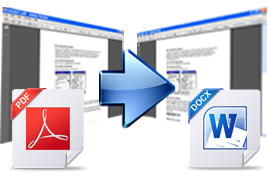
Convert PDF to Word quickly and easily
- Support batch conversion: convert multiple documents from PDF to Word/RTF one time.
- Support drag and drop: you can just drag and drop PDF files to the interface of the application.
- Select page range: you can select all the pages, individual pages, or page ranges for conversion.
- View after conversion: converted files can be automatically opened when conversion is completed.

Retain PDF all contents into Word
- Images and graphics: option to delete or retain graphics and pictures from the generated Word documents.
- Text boxes: option to flow text from PDF to MS Word without text boxes. You can also preserve the text boxes if you like.
- Modifiable text: the contents of PDF files can be edited after you convert PDF to Word or RTF. You can highlight, copy, modify and deleted the text in the generated Word or RTF documents.
Feature of VeryPDF PDF to Word Converter
- Convert PDF to Microsoft Word (DOC, DOCX) and Rich Text Format (RTF).
- Support MS-DOS command line operations.
- Easily drag and drop PDF to interface and convert.
- Do not need third-part PDF related software.
- Support PDF format version up to 1.8.
- Support batch conversion.
- Convert specified pages of PDF.
- Accurately retain text, graphics, fonts and layouts of original PDF.
- Option to remove graphics components of PDF in conversion.
- Have several different reconstruction modes for conversion.
- Support PDF in languages of English, French, German, Italian, Chinese Simplified, Chinese Traditional, Czech, Danish, Dutch, Japanese, Korean, Norwegian, Polish, Portuguese, Russian, Spanish, Swedish, etc.
About Admin:
![]()
I am a Graphic and web designer from Pakistan. On my Blog if you need any help or face any problem about any download or anything else contact me by comments you can also contact me on Facebook
Find me on Facebook Danial Asghar | Follow Me on Twitter Danial Asghar
SOFTWARECITI
Find me on Facebook Danial Asghar | Follow Me on Twitter Danial Asghar


















0 comments:
Post a Comment